|
|
|
|





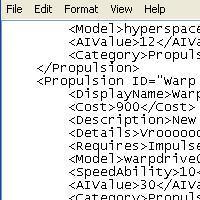
August 16, 2006
Ever Tire of playing the game with too much technology to research and end up beating the game with attaining only mediocre weapons such as graviton beam? Well here is the solution, a fix created to reduce the time it takes to achieve technolgies and yet still having fun researching the best technologies possible. This was a very tidious expedition. It took over 5 hours to complete, with taking many averages between technolgies in there same category and so forth. By the way this was created with version 1.2. but can be played with all versions(see notes below)*
Thus, it is all accurate and holds in my opinion the best technology tree possible. No manipulations in any other code are needed to do with the game whatsoever, only to the techtree.xml file. All you do is make a backup copy of the old techtree.xml(in case you want to use it again) and replace it with this one in GalCiv2\Data\English folder. The only change I have made is changing hyperwarp III to the new name: "Ludicrous Speed" -from Spaceballs(it seems to suit the title well). Everything else comes from Stardock's configurations. Have a go at it and see what you think of this. Good Luck and enjoy!!
* NOTE!!!::: There has been some confustion and here is the clarification: Make sure that you only copy and paste the file "Techtree.xml" inside of the folder I labled -Techtree mod-. Reason: Because the game will crash after you delete the main techtree.xml file if you only copy the "TECHTREE MOD" into the directory becuase the game is looking for the file I made and not the folder I put it in. Also do not put the file in the mod folder that stardock created, because if you just deleted the file in the main directory and put my creation in the mod folder the game will crash because its searching for the main file that you deleted. Remember this also, do not load a saved game with this techtree.xml file because the game might create another copy of this file and or not work because this file was not with your old saved game!! YOU MUST START A NEW GAME WITH THIS FILE. Hope that clears up the confusion, if any.
Layman terms: After download, inside the folder -Techtree mod- copy the file "Techtree.xml" and paste it in the main folder GalCiv2\Data\English and nothing else but sit back and enjoy this!!
PS> Remember if you update the game to a new version you must either re-download this file and put it back in the directory or just put the file back in, otherwise you wont have this techtree!!
PS2> Remember I said to put it in the main folder, but you can actually put it in the mod folder to, that way you don't have to lose your original techtree.xml file...either way it's up to you, the user to decide!! have fun -Viithtrump
Whats it suppose to do? Because doesnt seem like it did anything?
why are you always edit it and then put it back on the library? all the good mods are now behind this one! people can't see the true work of people!
boromeo55, the game crash is just a thing that happens, it isn't caused by mods, it happens to me sometimes too.
Remember if you update the game to a new version you must either re-download this file and put it back in the firectory or just put the file back in, otherwise you wont have this techtree!!
Make sure also that when you put the file in the directory that you only copy just the techtree.xml file and not the folder I put it in, otherwise the game cant find the techtree.xml !!
Hello I'm not exactly sure of your issue, I need more information as related to your windows, your version of the game..I created it under the latest v1.2. I haven't seen or had anyone else have a problem with this file. Did you make sure you deleted the old techtree.xml and replace it with mine and not any other files? It's hard to say what it could be. I made no other changes to any enviroment or xml files to create this.....did you put the file in the GalCiv2\Data\English folder? Unless you named the directory different...I know there is a different folder in applications data in XP where the game stores other modifications, but this is in the main game folder, usually in the place where you installed it to. Well try it again if you can, I'm not aware of a issue but hey this is windows anythings possible. -Viithtrump
Well i did a backup of the original file and then putted your techtree instead and it didn't work at all , the game crashed with a windows sayin Galactic civilizations 2 has encountered a problem etc etc, hopefully i did a backup ! i know u worked hard on it , i dunno what happened the file ewas in the good folder
|
|
|
|