|
|





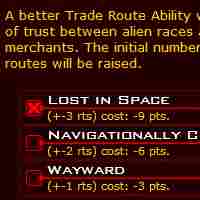
July 27, 2007
Implement All Racial Penalties (Negative Bonuses)
By General Pants
This mod implements negative racial bonuses for all racial abilities, including miniaturization, logistics, home planet quality, interest rates, and all of the exotic worlds colonization abilities. Every ability has been given one or more penalty options, which award bonus points for a reduction in the ability score.
Using this mod, you can make your Ultimate Jellyfish Race, who can't colonize Barren worlds, but can automatically colonize water worlds, and who need extra space in their ships for their watery "atmosphere." Enjoy!
This is a mod of the "Implement all Racial Abilities" mod by me, which was itself a mod of "MrKorx's Miniaturization & Logistics Mod" by MrKorx (with the latter author's permission).
V1.1: Based on player feedback, I have lowered the value of the Colonize Exotic Worlds abilities considerably. I originally set them high because I felt that they would be especially problematic for the AI. Of course, I don't recommend giving the AI these penalties anyway, so that doesn't really make much sense, does it?
V1.2: Fixed minor typo that might or might not have affected play. Thanks to Mongo64 for pointing it out.
V1.21: (unreleased) Updated readme file.
V1.3: corrected minor typo pointed out by nooha.
INSTRUCTIONS:
Extract these to yourfavoritmod/Data... for some reason, the AbilitiesBonus.xml will not work if you put it in Data/English, so please don't do that.
Love the mod, Pants. Really lets me customize my races to the flavour of them, either from another source or my own creation. Great stuff, and thank you very much.
Got this one working, awesome mod, I was disappointed when you couldn't earn extra pts by handicapping yourself in other places.
Lawlz @ "Frigid" ^_^
Silver: I'm sorry it didn't work for you... since the mod has been downloaded 427 times to date, and only four people have reported problems making it work (two now fixed), I'd say my "luck" is doing just fine (greater than 99% success rate). Tthanks for the thought, though...
Seriously, if you'd like help making it work, feel free to ask.
Great job, I placed the files in the folder you specified and it makes my game crash the instant the opening movie ends. I assume that was not your intent. Better luck next time.
comptech:
Sorry it has taken so long to respond! I don't check these posts as often as I check the forum threads.
1) I imagine that the game is a little upset that the material in the English.str file isn't there. You can try keeping it in the mods folder for now, and keep the mods folder activated.
2) I'm not quite sure what you mean about "over 100 ability points come from."
3) I'm still not sure why it won't work in your mod directory, but I'm not surprized that it works in your normal Data directory. When you put the RacialAbilities.xml file into your GC2/Data/English folder, you probably over-wrote the original, which is why that's not the best idea.
I've found something incredible. I've placed the Abilities XML file in the game directory Data/English, the very place you said it would not work, instead of the mod. It works with limited points of course. I can't merge merge or edit the english str.file with the one in the directory in the game, and I can't figure out where over 100 ability points come from. . .Any help on this part and why it works strangely not in the mod directory but within the original data and english directory
Comptech again.
I needed to rephrase something. I know where the XML goes. . . English no, but I do know where not to put it. . .However that is it. I put it there and the game refuses to start up to the main menu after I have switched on the mod folder *as I did to begin with*. I will try putting it someplace else now, since nothing within the data folder works.
Comptech224 Once again,
I've done that. . . several times in default. It refuses to stay on after I activate the folder. I switch mod folders, and mods have always worked on. . . and then I restart the game to no avail. . . I will try placing the XML file within the actual data file directory rather than the modification folder to see if anything improves, however nothing so far. I have followed the readme, and there must be a compatablility issue left out. I have GalCIv 2 Dread Lords. . . just to let you know and version 1.5 updated via Stardock Console. Anyway, if you have another idea to avoid a game crash while placing the English File in the DATA folder with the XML file in their proper places exactly to the readme, then explain it please. Thank you
Mongo... I don't know how the two english.str files will interact... the one from my mod is a "stub" (or "skeleton"). Kryo dropped the science on how to put a partial english.str file in our mods. What I would do is cut down the other files to just the changes (obviously you know how to use a text-comparison program ;) ), and then merge them into a single "stub."
You can e-mail me via the forums (I have e-mailing enable). I have made the changes, though. Thanks for the help!
Kryo's instructionsare in reply #13 to:
http://forums.galciv2.com/?forumid=348&aid=113292#1217217
Hi, other question: this mod has an English.str file. How do I use you mod file and the English.str file from TOV's Starbase and United Planets Mod 1.3 ?--- my skill can fix typos but i'm not good enough yet to merge "English" files from different mods.
Hi, I just ran the ability bonus file through an editor and there were 7 warnings for typo mismatches. Mostly having a "option 1" related to "option 12". There was a number "1" added in in the 7 places. I have fixed the typos and would like to try to send you the file to look back over. Got an address to email the file to?
comptech:
You should activate a mod folder, per the instructions. Put the file in one a mod folder (in your GC2 or DarkAvatar directory) you want to use (the"Example" or "Default" folder is fine. The .xml file goes in the Data subfolder. Then start the game, go to the options menu, and activate that mod folder... you will probably have to restart the game. Next time you play, it should work.
I'm having a problem where I put this mod up in a folder and the game will shut down on me before I can begin. Is there any reason for this and any instruction where I put these files more specifically. I would apprciate the help
Lukas: There is definitely a chance of abuse. I guess I didn't make that clear enough in the readme. I'll think about what can be done... I put those bonuses high because I was thinking about AI, and how much it would be screwed up. Since there is a question of whether the AI can handle this mod at all, perhaps I should tone those down.
FYI: it is pretty easy to do yourself, just open the racial abilities XML file.
JP: God I hope this isn't metaverse compatible. If it is, we have problems!
Is this on-line Metaverse compatible? Or must you run it is a mod?
This has a chance of abuse. I made it so I couldn't colonize anything besides regular planets, and I totally owned the competition. I say you should tone down the points you receive when you can't colonize anything besides regular.
|
|